How to increase number of simultaneous downloads in Firefox?
Changing a single setting to speed up loading websites
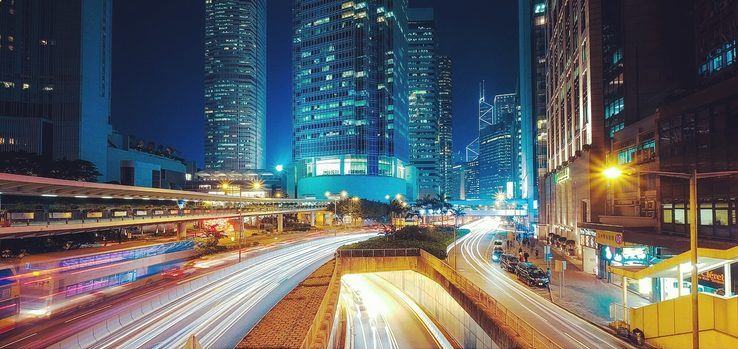 To increase number of downloads to more then 6 at once enter in Firefox's address bar:
To increase number of downloads to more then 6 at once enter in Firefox's address bar:about:config
network.http.max-persistent-connections-per-server
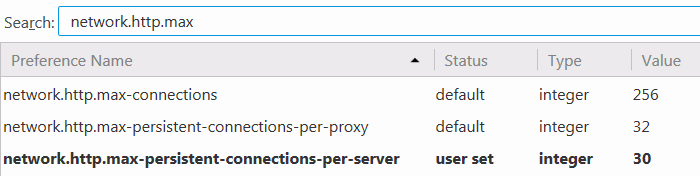
I can recommend 30. With this value every website works perfectly.
Comments