How to disable thumbnails in Windows Explorer
Two clicks to speed up your Windows
 Having thumbnails of pictures instead of generic file icons looks nice but slows down your computer considerably, especially if you tend to work with directories full of files.
Having thumbnails of pictures instead of generic file icons looks nice but slows down your computer considerably, especially if you tend to work with directories full of files.So if you want to speed up your computer you can disable thumbnails open any folder and choose Tools-->Folder Options:
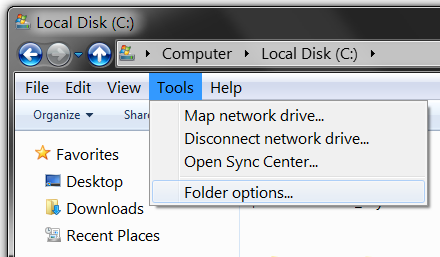
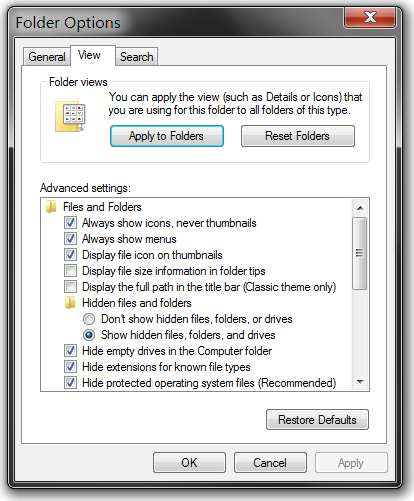
Comments